Asserting on payloads
Here we are again: before summing up all the improvements we made to the original test, we need to speak about AJAX payloads assertions. The original list of problems listed two possible errors related to payloads
the AJAX call has the wrong request payload
the API returns the wrong payload
Both of them could break the app without any meaningful feedback at the moment. Cypress provides us all the APIs to check them.
First of all, the request payload looks like this (I found it inspecting the front-end requests)
{
"user": {
"username": "Tester92306",
"email": "user+92306@realworld.io",
"password": "mysupersecretpassword"
}
}
and the response payload looks like the following
{
"user": {
"username": "tester92306",
"email": "user+92306@realworld.io",
"token": "eyJhbGciOiJIUzI1NiIsInR5cCI6IkpXVCJ9.eyJpZCI6IjVkNzA5NmY3MWM2YTQ5MDVjM2VhMGM3NSIsInVzZXJuYW1lIjoidGVzdGVyOTIzMDYiLCJleHAiOjE1NzI4NDczNjcsImlhdCI6MTU2NzY1OTc2N30.uT9qGkT4FPCHwkV2A_7rbRFb_YqJN3cyncdbKOC3xNY"
}
}
We note that:
the
usernameproperty are the same but the second one is converted to lower casethe
emailis obviously the samethe
tokenis a string that changes everytime
Asserting about them means checking that:
the request payload contains a
userobject that contains the data used to fill the formthe response payload contains both the
emailand theusername, thetokenis a string that's 200-210 characters long (it's a JSON Web Token)
Do we need to verify the token is syntactically correct?
The right question is: does the front-end app parse and use it? Does the front-end break if the token is not valid? If the answer is Yes, assert about it! Otherwise, it's not necessary! Soft assertions ("it's not empty") do not cost but deep checks (decrypting it and checking the content) do not make sense if you think about how the front-end consumes it.
Starting from the most recent test
File: cypress/integration/examples/signup/signup-6-ajax-request-waiting.e2e.spec.js
/// <reference types="Cypress" />
import { paths } from "../../../../realworld/frontend/src/components/App";
import { noArticles } from "../../../../realworld/frontend/src/components/ArticleList";
import { strings } from "../../../../realworld/frontend/src/components/Register";
context("Signup flow", () => {
it("The happy path should work", () => {
// set up AJAX call interception
cy.server();
cy.route("POST", "**/api/users").as("signup-request");
cy.visit(paths.register);
// form filling
const random = Math.floor(Math.random() * 100000);
cy.findByPlaceholderText(strings.username).type(`Tester${random}`);
cy.findByPlaceholderText(strings.email).type(`user+${random}@realworld.io`);
cy.findByPlaceholderText(strings.password).type("mysupersecretpassword");
// form submit...
cy.get("form")
.within(() => cy.findByText(strings.signUp))
.click();
// ... and AJAX call waiting
cy.wait("@signup-request");
// end of the flow
cy.findByText(noArticles).should("be.visible");
});
});
The cy.wait("@signup-request") call yields the whole XHR object. We can inspect its content doing
cy.wait("@signup-request").should(xhr => {
console.log(JSON.stringify(xhr));
});
the result is the following
{
"xhr": {
"method": "POST",
"url": "http://localhost:3100/api/users",
"id": "xhr1737"
},
"id": "xhr1737",
"url": "http://localhost:3100/api/users",
"method": "POST",
"status": 200,
"statusMessage": "200 (OK)",
"request": {
"headers": {
"Content-Type": "application/json"
},
"body": {
"user": {
"username": "Tester6588",
"email": "user+6588@realworld.io",
"password": "mysupersecretpassword"
}
}
},
"response": {
"headers": {
"content-type": "application/json; charset=utf-8"
},
"body": {
"user": {
"username": "tester6588",
"email": "user+6588@realworld.io",
"token": "eyJhbGciOiJIUzI1NiIsInR5cCI6IkpXVCJ9.eyJpZCI6IjVkNzA5ZTIyMWM2YTQ5MDVjM2VhMGM3ZCIsInVzZXJuYW1lIjoidGVzdGVyNjU4OCIsImV4cCI6MTU3Mjg0OTIwMiwiaWF0IjoxNTY3NjYxNjAyfQ.neUhshavvhwEUd4Tjf5Wo2xrmKUSVVRMJmlZEhIRp8c"
}
}
},
"duration": 1598
}
Let's assert about the payloads: we could chain assertions (the same we did with the .should("be.visible") assertion) to the AJAX request waiting. Beginning with the username property
it("The happy path should work", () => {
// set up AJAX call interception
cy.server();
cy.route("POST", "**/api/users").as("signup-request");
cy.visit(paths.register);
// form filling
const random = Math.floor(Math.random() * 100000);
cy.findByPlaceholderText(strings.username).type(`Tester${random}`);
cy.findByPlaceholderText(strings.email).type(`user+${random}@realworld.io`);
cy.findByPlaceholderText(strings.password).type("mysupersecretpassword");
// form submit...
cy.get("form")
.within(() => cy.findByText(strings.signUp))
.click();
// ... and AJAX call waiting
- cy.wait("@signup-request");
+ cy.wait("@signup-request")
+ .its("request.body")
+ .should("have.property", "user")
+ .and("be.a", "object")
+ .should("have.property", "username", user.username);
// end of the flow
cy.findByText(noArticles).should("be.visible");
});
We return on that later, but that's the actual feedback of the Test Runner
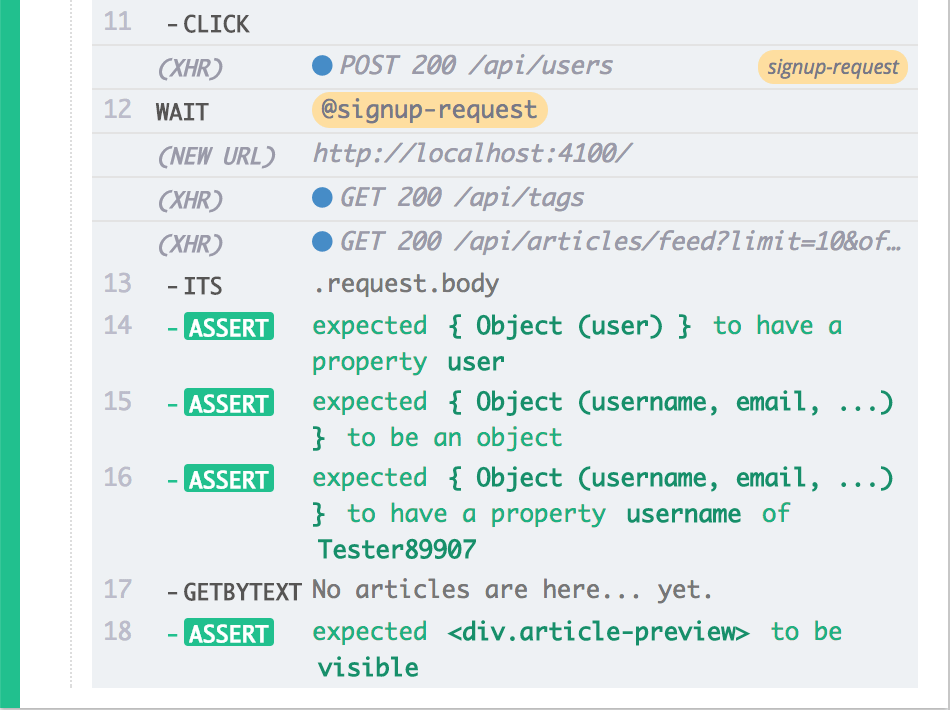
Chaining the assertions this way is nice but it does not give us all the freedom we need. What I mean: I try to analyze the yielded subject for every line of code
cy.wait("@signup-request") // yields the whole `xhr` object
.its("request.body") // yields `xhr.request.body`
.should("have.property", "user") // yields `xhr.request.body.user`
.and("be.a", "object") // (still) yields `xhr.request.body.user`
.should("have.property", "username", user.username) // yields `xhr.request.body.user.username`
// ... how we can assert about `xhr.request.body.user.email`?
.and("have.property", "email", user.email); // will fail because `xhr.request.body.user.username` does not have an `email` property
Asserting directly on cy.wait("@signup-request") will not work, that's why we need to take advantage of another assertion syntax, the following one
cy.wait("@signup-request").should(xhr => {
expect(xhr.request.body)
.to.have.property("user")
.and.to.be.a("object");
expect(xhr.request.body.user).to.have.property("username", user.username);
expect(xhr.request.body.user).to.have.property("email", user.email);
});
this way you always have a reference the original xhr object and its data. Since we have a list of all the things we need to assert about, writing all the assertions is easy:
- request payload assertions
expect(xhr.request.body)
.to.have.property("user")
.and.to.be.a("object");
let payload = xhr.request.body.user;
expect(payload).to.have.property("username", user.username);
expect(payload).to.have.property("email", user.email);
expect(payload).to.have.property("password", user.password);
- response payload assertions
expect(xhr.response.body)
.to.have.property("user")
.and.to.be.a("object");
payload = xhr.response.body.user;
expect(payload).to.have.property("username", user.username.toLowerCase());
expect(payload).to.have.property("email", user.email);
expect(payload)
.to.have.property("token")
.and.to.be.a("string").and.not.to.be.empty;
- response status assertion (it's important too)
expect(xhr.status).to.equal(200);
The whole file is the following
File: cypress/integration/examples/signup/signup-7-ajax-payload-assertion.e2e.spec.js
/// <reference types="Cypress" />
import { paths } from "../../../../realworld/frontend/src/components/App";
import { noArticles } from "../../../../realworld/frontend/src/components/ArticleList";
import { strings } from "../../../../realworld/frontend/src/components/Register";
context("Signup flow", () => {
it("The happy path should work", () => {
const random = Math.floor(Math.random() * 100000);
const user = {
username: `Tester${random}`,
email: `user+${random}@realworld.io`,
password: "mysupersecretpassword"
};
// set up AJAX call interception
cy.server();
cy.route("POST", "**/api/users").as("signup-request");
cy.visit(paths.register);
// form filling
cy.findByPlaceholderText(strings.username).type(user.username);
cy.findByPlaceholderText(strings.email).type(user.email);
cy.findByPlaceholderText(strings.password).type(user.password);
// form submit...
cy.get("form")
.within(() => cy.findByText(strings.signUp))
.click();
// ... and AJAX call waiting
cy.wait("@signup-request").should(xhr => {
let payload;
// request check
expect(xhr.request.body)
.to.have.property("user")
.and.to.be.a("object");
payload = xhr.request.body.user;
expect(payload).to.have.property("username", user.username);
expect(payload).to.have.property("email", user.email);
expect(payload).to.have.property("password", user.password);
// status check
expect(xhr.status).to.equal(200);
// response check
expect(xhr.response.body)
.to.have.property("user")
.and.to.be.a("object");
payload = xhr.response.body.user;
expect(payload).to.have.property("username", user.username.toLowerCase());
expect(payload).to.have.property("email", user.email);
expect(payload)
.to.have.property("token")
.and.to.be.a("string").and.not.to.be.empty;
});
// end of the flow
cy.findByText(noArticles).should("be.visible");
});
});
You can read more about the Cypress assertions in the official documentation.
In the next screenshot you can find (one of) the result of so much assertions: a punctual feedback in case of an error with the AJAX request
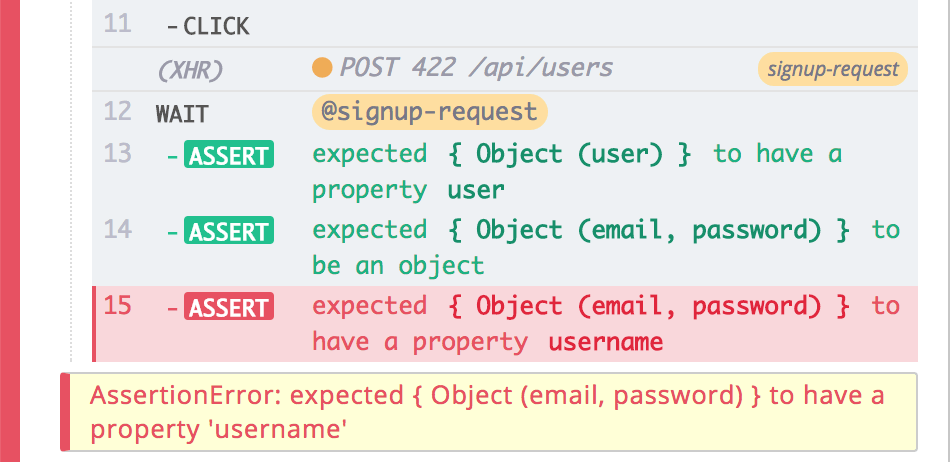
Smarter assertions
The assertions show above are precise but not so smart. Their feedback is not smart neither, take a look at the next screenshot
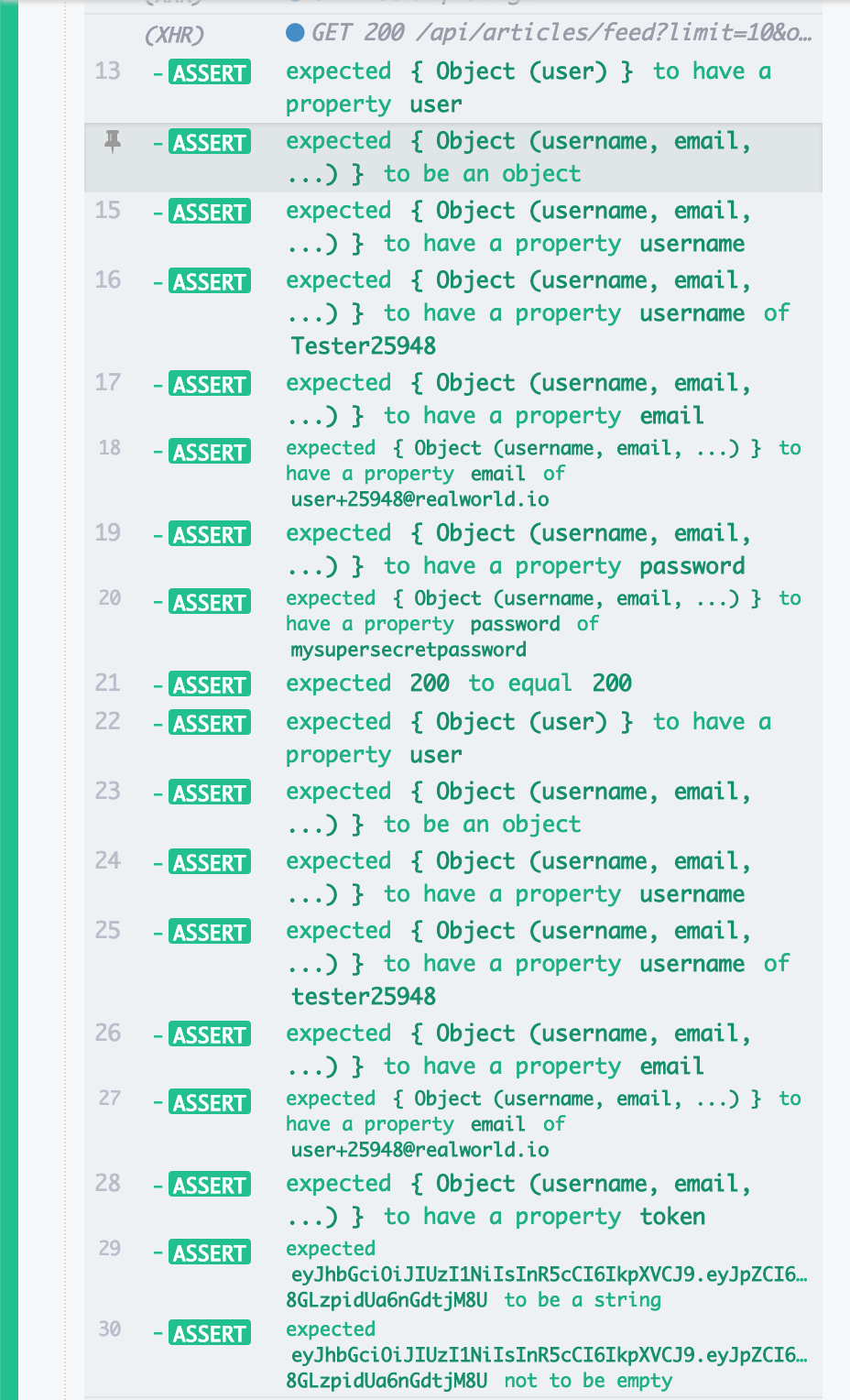
We can maintain all the usefulness of the feedback while making them a little smarter leveraging one of the combinations offered by Cypress to write assertions. The next code asserts the same things in a more concise mode and with more concise feedback too
cy.wait("@signup-request").should(xhr => {
expect(xhr.request.body).deep.equal({
user: {
username: user.username,
email: user.email,
password: user.password
}
});
expect(xhr.status).to.equal(200);
cy.wrap(xhr.response.body)
.should("have.property", "user")
.and(
user =>
expect(user)
.to.have.property("token")
.and.to.be.a("string").and.not.to.be.empty
)
.and("deep.include", {
username: user.username.toLowerCase(),
email: user.email
});
});
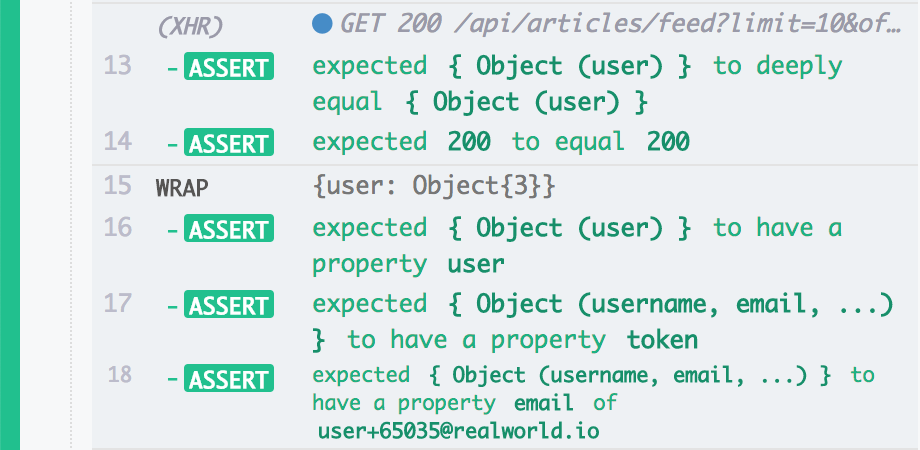
You can find the whole test code in the signup-8-simpler-assertions.e2e.spec.js file.
Chai plugins
For the sake of curiosity, we can condense the previous assertions again. For example, with the chai-subset plugin (Chai is a famous assertion library included by Cypress) we can write a giant assertion that checks everything: the status and the payloads
cy.wait("@signup-request").should(xhr => {
expect(xhr).to.containSubset({
status: 200,
request: {
body: {
user: {
username: user.username,
email: user.email,
password: user.password
}
}
},
response: {
body: {
user: {
username: user.username.toLowerCase(),
email: user.email
}
}
}
});
});
but it's not recommended because, in case of failure, the feedback is too much generic:
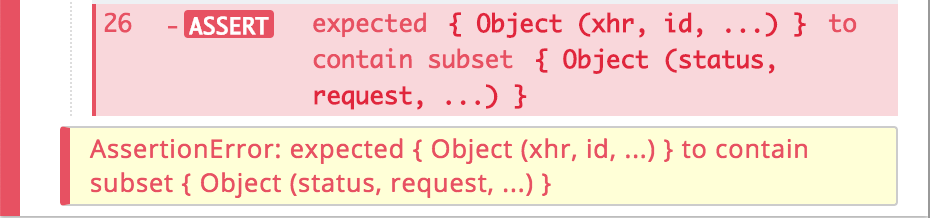
If you'd like to know how you can install a Chai plugin and use it in Cypress:
open the
cypress/support/index.jsfileimport the plugin with
import chaiSubset from "chai-subset";add it to Chai with
chai.use(chaiSubset);
The test code is in the signup-9-chai-plugin.e2e.spec.js file.
Author: Stefano Magni